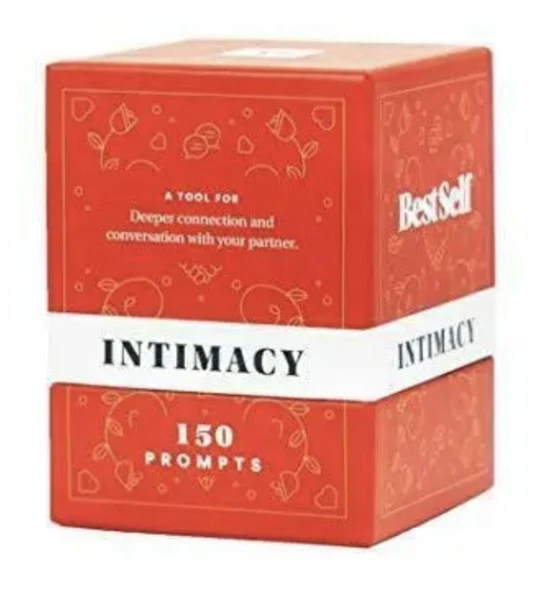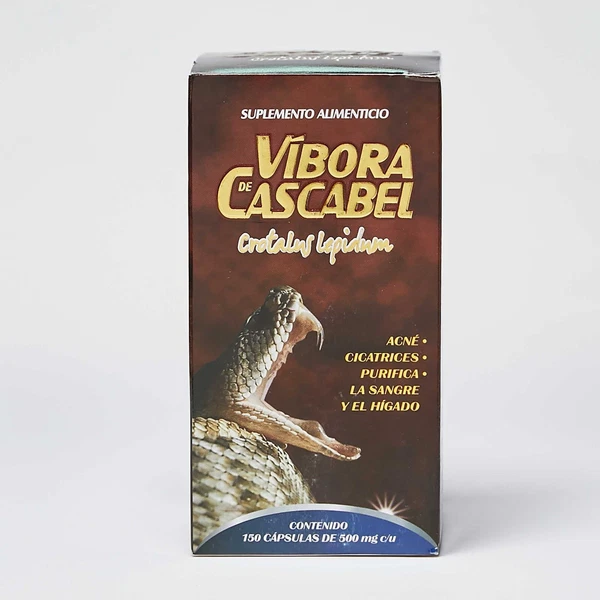Description: PS5 PS4 Switch XBox One Wii Wireless Controller Adapter For Sony PS2 PS1 Console Description This is a wireless controller adapter for PS1 & PS2 consoles, compatible with the best-selling Bluetooth controllers on the market. Open source project based on darthcloud, Its built for the popular ESP32 chip. With this adapter you can use your PS4, PS5 Switch Joy-Con or Xbox One series controllers to play games on PS1 or PS2 consoles. >Note: One controller adapter only support connecting to one wireless controller. Feature 1. Suitable for PS1/PS2 console. 2. Support update firmware. 3. Compatible with PS3 / PS4 / PS5 / Xbox One S / Xbox Series X & S / Wii / Wii U Pro / Switch Pro/ Switch Joycon / 8bitdo / Retro-Bit etc. Wireless Controller. 4. Almost zero latency, the PS4 & PS5 controller less than 6ms of latency using the adapter. 5. Support Keyboard, trackball & mouse console accessories. 6. The key value of the buttons can be configured through the web bluetooth port of the Google Chrome. LED Status Instruction SYNC Led Fully On: Bluetooth failure SYNC Led Off: Bluetooth connected successfully SYNC Led Pulsing: Searching wireless controller POWER Led Fully On: Power on Buttons Instruction RESET: Reset adapter PAIR: Short Press: Disconnect all Bluetooth devices and start the new pairing. 10 Sec hold: Restore to default configurations and clear BT pairing keys. 1. Pairing with PS4 or PS5 controllerFirst time pairing 1) Boot up BlueRetro and make sure adapter is in inquiry mode(”SYNC” LED pulsing). 2) Hold down “Share” button (PS4) or “Create” button (PS5) and “PS” button of the controller simultaneously until the light bar flash blink. Press and hold “Share” or “Create” & “PS” button. (Bluetooth Inquiry Mode Enable) Successful pairing 1) For BlueRetro adapter: The “SYNC” LED light off. 2) For PS4 or PS5 controller: The light bar fully on. Reconnect Simply hold down the "PS" button on the PS4 or PS5 controller until the Bluetooth function is activated. Then it will reconnect to BlueRetro adapter automatically. 2. Pairing with Xbox One S, Series X|S controller As of v1.2.1 the minimum required Xbox FW for controller are:Xbox One S: 4.8.1923.0 Adaptive: 4.5.1680.0 Series X|S: 5.9.2709.0 Update via the Xbox accessories Win10 app.For details of the update procedure, please visit on: First time pairing 1) Boot up BlueRetro and make sure adapter is in inquiry mode (“SYNC”LED pulsing). 2) Power on controller via “Xbox” button and then hold the black “SYNC” button until the LED of “Xbox” button flash rapidly. Press and hold Black “SYNC” button(Bluetooth Inquiry Mode Enable) Successful pairing 1) For BlueRetro adapter: The “SYNC” LED light off. 2) For Xbox One S, Series X|S & Adaptive controller: The LED of “Xbox” button comes to constant.Reconnect Simply hold down the “Xbox” button on the controller to power on. Then it will reconnect to BlueRetro adapter automatically. 3. Pairing with Wii & WiiU Pro controllerFirst pairing 1) Boot up BlueRetro and make sure adapter is in inquiry mode(”SYNC” LED pulsing). 2) Press red ”SYNC” button, then the four lights flash. 3) LEDs will stop blinking on controller once pairing is complete. Press and hold red ”SYNC” button(Bluetooth Inquiry Mode Enable) Successful pairing 1) For BlueRetro adapter: The “SYNC” LED light off. 2) For Wii & WiiU Pro controller: The first light fully on. Reconnect Simply press any button button on the controller. Then it will reconnect to BlueRetro adapter automatically. 4. Pairing with Switch Pro & JoyconFirst time pairing 1) Boot up BlueRetro and make sure adapter is in inquiry mode(“SYNC”LED pulsing). 2) Press and hold the “SYNC” button on the top of the gamepad until the indicator on the underside of the pad starts flashing back and forth. Press and hold black “SYNC” button (Bluetooth Inquiry Mode Enable)Successful pairing 1) For BlueRetro adapter: The “SYNC” LED light off. 2) For Switch Pro & Joycon controller: The first light on the left fully on. Reconnect Simply press any button button on the controller. Then it will reconnect to BlueRetro adapter automatically.
Price: 38.95 USD
Location: El Monte, California
End Time: 2024-12-18T17:01:32.000Z
Shipping Cost: 0 USD
Product Images
Item Specifics
Restocking Fee: No
Return shipping will be paid by: Seller
All returns accepted: Returns Accepted
Item must be returned within: 30 Days
Refund will be given as: Money back or replacement (buyer's choice)
Brand: Unbranded
Cable Length: Not Applicable
Compatible Controller: For PS3/PS4/PS5/Xbox One S/Xbox Series X S/Wii U/Switch Joycon
Compatible Model: For Sony PlayStation 1, For Sony PlayStation 2
Compatible Product: Games & Accessories, Console, Console & Games, Controller
Connectivity: Bluetooth, Controller Attachment, Wireless
Country/Region of Manufacture: China
Custom Bundle: No
Features: Matte/Anti-Glare
Manufacturer Warranty: 3 months
Material: Plastic
MPN: Does not apply
Platform: Sony PlayStation 1, Sony PlayStation 2
Type: Adaptor
Wireless Range: 5-10 m
Available Variations
Color: Blue
Price: 38.95 USD
Available Quantity: 2
Quantity Sold: 0
Color: Black
Price: 38.95 USD
Available Quantity: 2
Quantity Sold: 0
Color: Red
Price: 38.95 USD
Available Quantity: 2
Quantity Sold: 0
Color: Clear
Price: 38.95 USD
Available Quantity: 2
Quantity Sold: 0